Our Location
111 C, Chowning St., Ennis, MT, 59729

About High Country Sun Spa
Our Story- 24/7; Self-Serve
High Country Sun Spa is founded on the belief that self-care is essential for overall well-being. Nestled in the heart of Madison county's Ennis, MT, we know that life gets busy and finding the time for self-care can be hard to come by. This is why we have worked to create a space for your convenience, open 24 hours a day, in order to meet your self-care needs, when it works best for you. We are proud to offer competitive pricing, packages and membership options to fit not just your budget, but your skin and health benefits. Your comfort and satisfaction are our top priorities, and we hope to ensure that every visit will leave you feeling refreshed, renewed, and radiant.
Creating Your Account
*YOU MUST CREATE AN ACCOUNT TO UTILIZE OUR SERVICES
Follow these 5 easy steps to create your account
1. Click "Book Now" or "Book Today" anywhere on the High Country website.
2. You will be taken to our client portal. Click "create account".
3. Enter an email address and click "verify email".
4. A client portal verification will be sent to your email. Go to your email and click on the "verify account" link in your email.
5. Now you will add a password for your account and click "submit".
Congratulations! Now, you have your HCSS account set up and will use this account whenever you would like to book a red-light therapy or tanning session (make sure to save your username and password).
24/7 (Closed on major holidays)
Commitment to Well-Being
High-Quality Beds
Warm & Welcoming
How to Purchase and Book an Appointment
Purchasing and Booking
1. Click "Book Now" or "Book Today" anywhere on our website.
2. You will be taken to the client portal. Enter your username (email) and password that you created your account with (you must create an account before you can book) and then click "Login".
3. On a computer: Click "shop". On a phone: Click on the three lines in the upper right hand corner. Then click on "shop".
4. Click on "packages" and select the item/s you would like to purchase (red light therapy, tanning, or both). Once you purchase, you will be able to book your own appointment.
5. On a computer: Click "appointments". On a phone: Click on the three lines in the upper right hand corner. Then click on "appointments".
6. Click "tan appointment" whether you are tanning or doing red light. On the next page you will book your date and time, MAKE SURE YOU CHOOSE UV TANNING OR RED LIGHT THERAPY depending on which one you would like to do.
7. Confirm your appointment- make sure all looks correct- and you are booked.
**You will receive confirmation of purchases and appointments in your email.
Self Check-In
How to Self-Check-In for Your Appointment
1. Find the door code in the client portal on the "shop" page.
2. When you arrive at High Country Sun Spa, you will enter the code at the door. Punch in the 4 digits and that's it!
2. Once inside, you will check-in at the kiosk by entering your email and password for your account.
3. After you log in, you can choose "tanning session" to start your session. If you are out of sessions, you may also purchase here by clicking "shop".
4. Enter the room for your appointment (tanning or red light) and ENJOY!!
**Please spray and wipe down your bed after use and make sure the front door closes when you leave.
Step 1

Step 2

Step 3

Step 4